Backing Up JasperServer in Linux
This is a sysadmin how-to for backing up JasperReports Server (formerly JasperServer) and it's database (MySQL only for now).
I wrote a fairly robust script to achieve this task. It will read the database configuration from your default_master.properties file, work with several versions of JasperServer, delete old backups, write to the syslog and export the repository contents to file.
First drop my backup script into your\buildomatic folder if you're using 4.0 and abovie, 3.7 and below put in your /scripts folder.
Once the script is in place edit the variables at the top of the script:
This is to signify that you're using JasperServer 3.7.1 and below:
IS_PRE_4=false
This is a name for the product:
PRODUCT_NAME="JRS-4.0-Pro"
This is where backups will be stored:
BACKUP_DEST="/home/ernesto/Dropbox/Backups"
This will delete old backups if set to true
DELETE_OLD=true
How many days to keep old backups
DAYS=120
Now add it to your crontab. I will do it once a week in a lazy manner so will add the script to vim /etc/cron.weekly/js-backups
The script will log to /var/log/messages:
The output files will look like this, I chose to stick them in my Dropbox folder for off-site backups:
You can download the script from this jasperforge forum post or view it below:
I wrote a fairly robust script to achieve this task. It will read the database configuration from your default_master.properties file, work with several versions of JasperServer, delete old backups, write to the syslog and export the repository contents to file.
First drop my backup script into your
Once the script is in place edit the variables at the top of the script:
This is to signify that you're using JasperServer 3.7.1 and below:
IS_PRE_4=false
This is a name for the product:
PRODUCT_NAME="JRS-4.0-Pro"
This is where backups will be stored:
BACKUP_DEST="/home/ernesto/Dropbox/Backups"
This will delete old backups if set to true
DELETE_OLD=true
How many days to keep old backups
DAYS=120
Now add it to your crontab. I will do it once a week in a lazy manner so will add the script to vim /etc/cron.weekly/js-backups
#!/bin/bash/usr/local/jaspersoft/jasperserver4/buildomatic/js-backup.shThe script will log to /var/log/messages:
The output files will look like this, I chose to stick them in my Dropbox folder for off-site backups:
You can download the script from this jasperforge forum post or view it below:


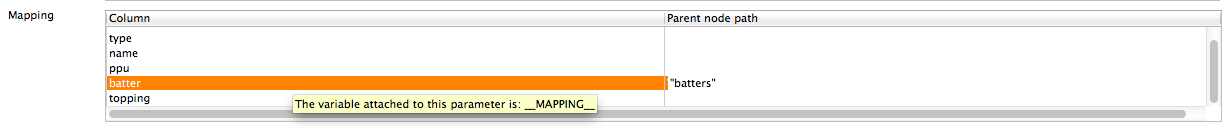
Comments